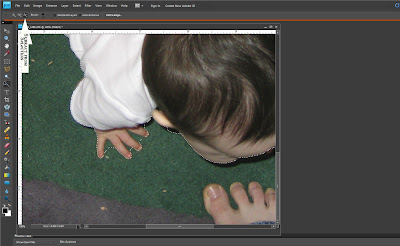I see fun extractions and I never do them. I learned how to do them with the lasso tool and my mouse. I can never make them look right. Then I discovered the pen tool. On mine it is called a quick seletion tool. This makes extractions easy. I wanted to share with you a how to on extractions. I use PSE 8.0. Most versions are similar. You may need to find the differences on yours.
First I open my picture. Then I goto my pen tool.

I have very few pictures of my daughter crawling. But, I hate my carpet and that I took a picture of my foot. I am going to extract her only.
I want to be sure that I am on new selection.

Then, use the pen tool to select around what you want to extract. I just do it quickly and then fine tune it after. You will see marching ants around what you selected.

Next fine tune the spots that you need to add or subract. Be sure to switch to the tool that you need at the top. For me it was the carpet in between her fingers I needed to remove. I zoom in to make it easier.
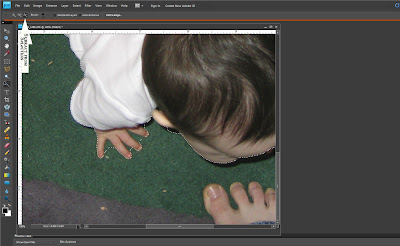
After this you take you move tool and move it to your new page. Here is the layout I made using this technique. I used the new kit
Spring Bunnies by Bean Bunny Designs.